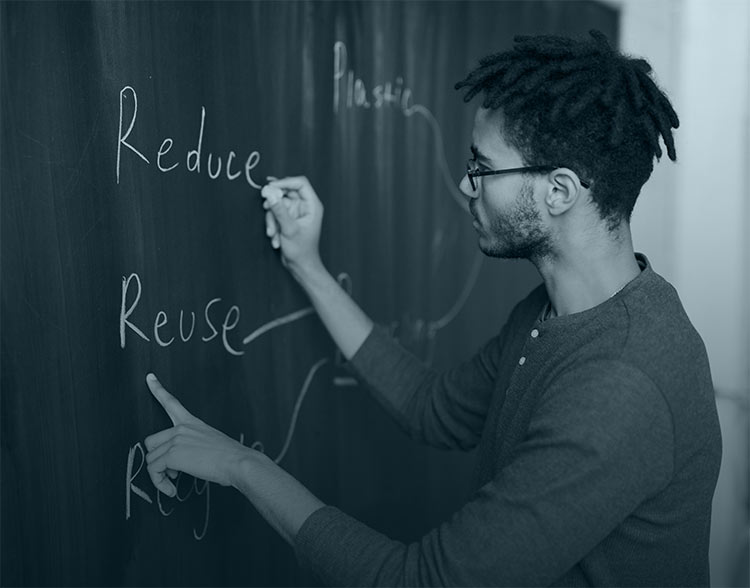- engitech@mail.com
- Mon - Sat: 8.00 am - 7.00 pm
We are creative, ambitious and ready for challenges! Hire Us
We are creative, ambitious and ready for challenges! Hire Us
Over 10 years we help companies reach their financial and branding goals. Engitech is a values-driven technology agency dedicated.
411 University St, Seattle, USA
engitech@oceanthemes.net
+1 -800-456-478-23
A digital signage standee is a freestanding display unit with a digital screen used for advertising, branding, or information dissemination. It plays videos, images, or interactive content and can be placed in high-traffic indoor or outdoor areas. Available in various sizes and technologies (LCD, LED, touch), it's an upgrade to static banners. These are commonly used in retail, hospitality, healthcare, and events. They enhance visibility and engagement.
Unlike static banners, digital standees can show dynamic content like videos, animations, or scheduled messages. They reduce printing costs, allow quick updates, and attract more attention. Plus, they support multimedia formats and real-time content changes via USB or cloud. This makes them highly versatile for various industries. The return on investment is often higher due to their reusability.
You can choose from indoor standees, outdoor weatherproof units, touchscreen kiosks, USB-based models, and cloud-controlled standees. Sizes vary from 24 inches to 65+ inches depending on application. Some come with wheels for mobility or dual screens for double exposure. Touch-based standees allow user interaction for self-service tasks. Fully customized units are also available for branding.
Yes, digital signage standees can be integrated with cloud CMS software that allows remote content management. You can update content in real-time from anywhere using the internet. It's ideal for businesses with multiple locations that want to maintain consistent messaging. Scheduling and screen grouping features are also supported. Alternatively, content can be loaded using USB drives.
Standard screen sizes include 32", 43", 49", 55", and 65", though custom sizes are also available. The choice depends on viewing distance, installation space, and budget. For lobbies and large halls, a 55"+ screen works best, while smaller retail counters might use 32"-43". High-brightness panels ensure better visibility in well-lit environments. Both portrait and landscape orientations are supported.
Some models come with capacitive or IR touchscreens, making them interactive. These are ideal for self-service kiosks, product browsing, feedback forms, or information lookup. Touch functionality enhances user engagement and offers more utility in places like malls, hospitals, and offices. They are compatible with Android or Windows systems. You can even integrate web-based forms or navigation apps.
Most digital signage standees use Android OS (usually version 9 or higher) for flexibility and compatibility. Others can run on Windows or even Linux, depending on the software requirement. Android offers user-friendly controls and supports numerous signage apps. Built-in media players or external players like Amazon Fire Stick or Raspberry Pi can also be used. Operating systems also impact performance and cost.
You simply plug in a USB pen drive loaded with images or videos in supported formats (JPEG, PNG, MP4, etc.). The device auto-plays the content in loop or sequence. This method is ideal for locations with limited internet connectivity. It's simple, low-cost, and doesn't require technical knowledge. However, real-time updates or scheduling aren't supported in this method.
Yes, most manufacturers offer full customization in terms of color, design, vinyl wrapping, and logo placement. You can also choose screen placement, body finish (matte, gloss, acrylic), and stand type. Branding your standee helps reinforce your identity and makes it more appealing. Customized templates can also be used in the CMS. Dual-sided and rotatable options are also available for higher impact.
Power consumption depends on screen size, brightness, and operating hours. On average, a 43-inch digital standee may consume around 70–100 watts. Energy-efficient LED panels help reduce operational costs. Many models have auto-sleep or scheduling options to conserve power when not in use. Using timers or smart plugs can further optimize power usage. Always check the wattage details before purchase.
Yes, there are rugged outdoor versions with IP65-rated weatherproof enclosures, anti-glare glass, and high-brightness displays. These standees are designed to withstand rain, dust, heat, and even vandalism. Outdoor standees are often used in public spaces, transport hubs, and events. They may also include cooling systems or fans for thermal control. However, they are more expensive than indoor units.
Most digital standees support popular formats like MP4, AVI, JPEG, PNG, and HTML for videos, images, and webpages. Cloud CMS platforms can also play live feeds, YouTube videos, or embedded widgets. It's always best to check the model specifications for exact compatibility. Unsupported formats may need conversion before uploading. Templates and schedules can be applied via CMS software.
Yes, advanced standees can be integrated with CRM, queue systems, POS, or API-based business software. This is commonly done via Android or Windows apps. It allows for live data feeds, appointment booking, or customer check-in functionality. Some interactive standees also support RFID, barcode scanners, or thermal printers. Integration improves workflow and customer satisfaction.
With proper maintenance, a good-quality standee can last 5–7 years. LED backlit panels have a typical lifespan of 30,000 to 50,000 hours. Dust protection, stable power supply, and regular software updates can extend lifespan. Touchscreens and outdoor units may need extra care or periodic servicing. Warranty periods usually range from 1 to 3 years depending on the provider
Yes, reputed suppliers offer technical support, software training, and maintenance contracts. Support may include remote troubleshooting, on-site servicing, software upgrades, and spare part replacement. Having a support plan is essential for businesses relying on real-time digital content. Annual maintenance contracts (AMC) are also available for peace of mind. 24/7 online or phone support may be offered.
Yes, short-term rental services are available for exhibitions, trade shows, weddings, and corporate events. You can choose from various screen sizes and features like touchscreen, branding, or content preloading. Rentals usually include delivery, setup, and pickup. It's a cost-effective way to boost visibility for temporary needs. Many suppliers provide nationwide rental services.
The price varies depending on screen size, features, build, and content management options. A basic 43-inch USB model may start from ₹30,000–₹40,000, while interactive or cloud-based models can go ₹60,000 and above. Customized branding, touchscreens, or weatherproofing adds to the cost. Bulk purchases may get discounts. Always compare warranties and after-sales service in pricing.
Retail stores, malls, hospitals, universities, banks, QSRs, government offices, and airports benefit significantly. They use them for promotions, wayfinding, announcements, and self-service. Events, exhibitions, and hospitality sectors also deploy them for branding and digital menus. The flexibility and visual appeal make them suitable for almost every sector. ROI is often visible within a few months.
Internet is not required for USB-based models but is essential for cloud CMS or live-data streaming. Offline options allow content to be played in loop via storage. For businesses requiring remote updates or dynamic feeds, stable internet is necessary. Some devices support Wi-Fi, LAN, or 4G dongles. You can also schedule content updates when online and play them offline.
Yes, many standees come with built-in wheels or lightweight designs for mobility. This is useful in events, retail outlets, or shared workspaces. However, larger units may require two people to shift due to size and screen protection needs. Always unplug the power and handle with care. Some even come with flight cases for safe transportation.
Get technical help, content updates, or troubleshooting—usually within hours, not days.
LEARN MORE
You’ll always speak with a real person who understands your setup and goals.
LEARN MORE
From installation to updates, we’re here around the clock to keep your displays running smoothly.
LEARN MORE